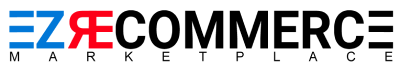At EzReCommerce.com, we aim to make your shopping experience as seamless and flexible as possible. If you’re interested in reserving a product but aren’t ready to make the full payment upfront, we’ve got you covered! Here’s a step-by-step guide on how you can reserve a product by paying a deposit.
Step 1: Place Your Order Online
Visit our website, ezrecommerce.com, and browse our wide selection of products, including furniture, tool storage, solar panels, and more. Once you find the product you’re looking for, add it to your cart and proceed to checkout.
Step 2: Choose "Pick Up at Our Warehouse"
During the checkout process, select the option to "Pick Up at Our Warehouse." This ensures that your order is reserved for you and will be ready for pick-up after you complete the remaining payment.
Step 3: Select Email Transfer for Payment
For the payment method, choose the option for email transfer. This method allows you to pay a deposit instead of the full amount upfront, giving you more flexibility.
Step 4: Email Transfer Your Deposit
To confirm your reservation, email transfer a deposit of CAD 500 to payment@transpacsc.com. Be sure to include your order number in the message section of your email transfer to help us process your payment quickly and accurately.
Step 5: Receive Confirmation
Once we receive your deposit, we will send you a confirmation email to let you know your product is reserved. You can then complete the remaining payment and pick up your item at our warehouse at your convenience.
Why Choose EzReCommerce.com?
-
Flexibility: Pay a deposit upfront and the balance later.
-
Convenience: Reserve your product online and pick it up when ready.
-
Security: Your payment is safe with us, and your reservation is guaranteed upon deposit receipt.